Parkinson’s Psychosis: Hallucinations and Delusions
7 Articles

Get the most out of MyParkinsonsTeam by tailoring your own team!
A team is a group of people that you feel most connected to on MyParkinsonsTeam. You can stay updated on their posts, and as your team grows, you’ll notice more support from others and more answers to your questions.
When’s the best time to add someone to your team? Anytime! Add someone to your team when:
Are you feeling shy or nervous about adding someone to your team? That’s okay! Adding someone to your team is a simple gesture, similar to a “like” or a “hug”.
Did you ever wonder why someone added you to their team?
Want to know the specific reason they added you? Feel free to ask them!
Once you’re comfortable sharing your personal experiences, you may be surprised by how many other people want to connect. Perhaps you have a pet that you love caring for, share a picture and ask the community to share their pet’s pictures too! Maybe you’ve started a new project, share updates on how it’s going. Have you seen any good TV shows or movies, read any good books? Did you discover something new that has made your life easier? All of these things are welcome on the site. You can also give encouragement to others who are going through a tough time.
MyParkinsonsTeam is a social network for people living with Parkinson's, but you are not only the condition you are living with! What do other members post? Check out the Activity Feed for more examples!
Now that you understand how to add members to your team, you can change your view of the activity feed. Click on the “My Team Activity” button on the main activity screen to see only updates from your team. Using this feature will help you stay up to date with how your team is doing.
There are no limits to adding to your team. Continue to add members to your team as you like!
Still have questions? Here are some helpful FAQ articles to help maintain your team:
What is a team?
How do I add/remove someone to/from my team?
Other questions? Feel free to email us at support@myparkinsonsteam.com or click contact us.
Get updates directly to your inbox.



 Featured Channel
Featured Channel
Parkinson’s Psychosis: Hallucinations and Delusions
7 Articles



Become a member to get even more
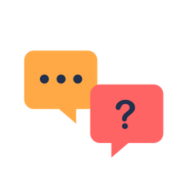


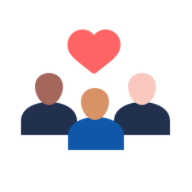
A MyParkinsonsTeam Member
Good news! Mystery solved! Tiny !
We'd love to hear from you! Please share your name and email to post and read comments.
You'll also get the latest articles directly to your inbox.